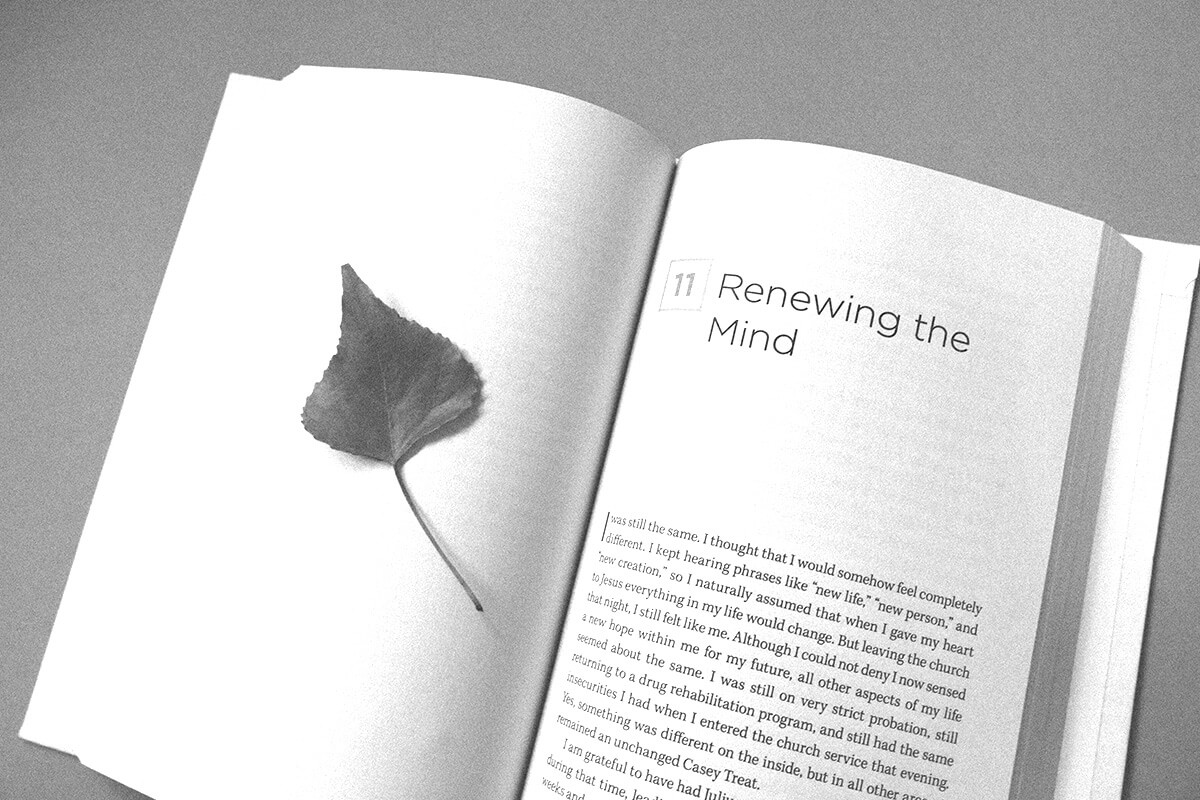This is the Image Flow Gallery block, an engaging and interactive gallery layout inspired by the classic “coverflow” visual style. It allows you to display images in a sleek, horizontally scrollable carousel with a stylish focus effect on the centered item.
Ideal for showcasing portfolios, product highlights, or visual storytelling with a modern twist.
🧩 Block Features
- Coverflow Layout:
Displays your images in a rotating, focus-centered view — giving a 3D-like feel that draws attention to each slide. - Image Titles & Tooltips:
Optional image titles appear as tooltips or flip labels, enhancing context and accessibility. - Supports External or Uploaded Images:
Choose between uploading images from your Media Library or enabling “Use External Image URLs” to link images from a CDN or external source. - Preview in Editor:
See your flow-style image gallery in real time directly within the editor for better layout planning.
🛠️ How to Insert the Block
- In the WordPress Block Editor, click the “+” Add Block button.
- Search for “Image Flow Gallery” and insert it into your post or page.
- Add images:
- Upload from the Media Library
- Or enable external URLs and paste image links
- Add optional titles or alt text for each image.
- Instantly preview the gallery’s flow layout inside the editor.
- Publish or update the page to display the live coverflow gallery with flip effect.