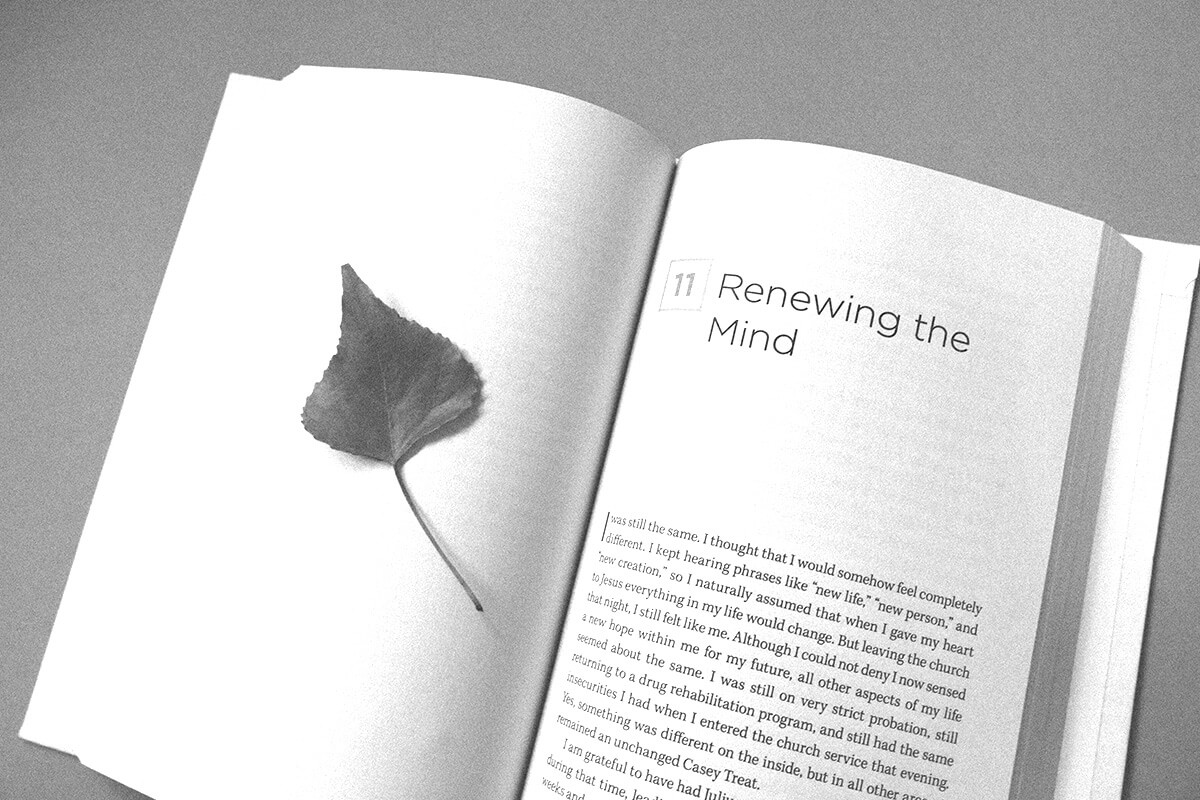This is the Simple Image Carousel block, a lightweight image slider designed to showcase multiple visuals in a smooth, scrollable carousel layout.
It’s ideal for product showcases, galleries, testimonials, or any visual content that benefits from clean horizontal presentation — with no complex setup required.
🧩 Block Features
- Clean Carousel Layout:
Displays your images in a horizontally scrolling list, giving your content a sleek, gallery-like feel. - Upload or External Images:
Choose to upload multiple images from your Media Library or switch on “Use External Image URLs” to paste links to images hosted on a CDN or external source. - Inline Preview:
Instantly see your selected images in the block editor, helping you visualize the final layout before publishing.
🛠️ How to Insert the Block
- In the WordPress Block Editor, click the “+” Add Block button.
- Search for “Simple Image Carousel” and insert it into your page or post.
- Upload multiple images or toggle the option to enter external image URLs manually.
- Reorder, update, or remove images as needed using the provided interface.
- Save or publish the page — the carousel layout will render automatically on the front end.